PAN refers to the Permanent Account Number. It is made of a unique 10-digit alphanumeric identifier. Every taxpayer must have this document to open a bank account, file a tax return, and for investments. It is also a POI (proof of identity for individuals and businesses). It helps track the financial activities. PAN verification is crucial for ensuring tax compliance, detecting financial fraud, and verifying identities. As a business, PAN Card verification is an essential part of the KYC and AML process. Whether you want to onboard a customer, verify an employee, and want to conduct secure financial transaction verification is mandatory. Here, in this blog, you will learn about the methods to do online PAN Verification both for individuals and businesses.
Importance of Online PAN Verification
These are the reasons why online PAN Verification is essential:
- Prevents Financial Fraud
It confirms that PAN belongs to the person or organization. It reduces the risk of identity theft and fraudulent activities.
- Accuracy
Online PAN Verification helps in verifying the legitimacy of the PAN card details with the authentic records of official portals. It ensures accurate verification.
- Save time and Effort
Online verification is a quick process; you just need to visit the portal and enter the required details for verification.
- Avoid Penalties and Legal Issues
It helps check that PANs used for tax records and financial filings are linked to valid PANs. It prevents compliance-related penalties.
- Simplifies the Onboarding Process
Online verification makes the onboarding process easier, as it makes the verification process quick. It eliminates the dependency on manual verification and enhances operational efficiency.
Automate your KYC Process & reduce Fraud!
We have helped 1000+ companies in reducing their user onboarding TAT by 95%
Documents required to verify the PAN Card
- PAN Card
- Mobile Number
- Registered user on the e-Filing Portal with a valid ID and Password.
Methods to do Online PAN Verification
Follow the step-by-step guide to verify the PAN Card through the e-Filling Portal, UTIITSL Website, and PAN Verification API.
For Individual
Follow the methods below for verification;
From e-Filing Portal
Follow these steps for online PAN Verification:
- e-Filing Portal
- Go to the e-Filing Portal Homepage.
- Login to the e-Filing Portal.
- Click on Verify Your PAN.
- Enter Full Name, Date of Birth, and Mobile Number and click Continue.
- Fill OTP received on the mobile number and click on validate.
- PAN Status will be displayed on the screen.
PAN Verification by Aadhaar Card
Follow the steps below to verify PAN Card through Aadhaar:
- Go to the official Income Tax e-filing website.
- Click on the Link Aadhaar option under the Quick Links section.
- You will be redirected to the PAN Verification Page.
- Enter Aadhaar and PAN Number in the link Aadhaar status section.
UTIITSL Website
Follow these steps to
- Go to UTIiTSL Website.
- Login with the required details, including PAN card, DOB, and other details.
- Click on Submit.
For Business
The e-Filing Portal and the UTIILS Portal are easy methods for individual PAN verification. However, for businesses using Bulk PAN service and APIs are a better option.
With PAN Verification API
There are many online solutions available that help verify a PAN Card. PAN verification API helps businesses in the quick verification of PAN cards. Some services offer bulk PAN verification that helps in verifying multiple PAN cards simultaneously.
Just follow these steps:
- Enter the PAN Number in the API.
- Get details for verification.
Common Issues and Troubleshooting
These are the issues you can face while verifying PAN Card online:
- Inaccuracy or mismatch in details
Many times name and DOB of the PAN do not match the official records. It results in verification failure. That’ why be careful by checking the details you have entered is the same or not. If the PAN card contains inaccurate details, update the details through the official portal.
- OTP Not Received
Sometimes, due to the network or any other issue, you don’t receive. OTP verification confirms that it is linked to the right PAN Number.
- PAN Not Found
This issue occurs when PAN is inactive or when you have entered the incorrect details. A recently issued PAN Card sometimes also does not appear during verification. Recheck the number and typos or verify its activation status on the e-Filing Portal.
Conclusion
PAN verification is an essential part of the onboarding and AML process. It prevents the risk of identity theft and financial fraud. You can check the legitimacy of this document through various sources, including the e-Filing Portal, the UTIILS Portal, or the PAN Verification API. We have provided a simple step-by-step guide that assists in easy verification. For individual verification portal is the best option, but for business who has to verify thousands of PANs a day, APIs are a reliable choice. Many verification services offer bulk PAN verification, along with accuracy, which makes verification efficient.
FAQs
How can I verify a PAN Number?
You can verify the PAN Number easily from the e-Filing Portal, UTIILS, and through PAN verification API.
Can anyone check my PAN card details?
No, no one can check your PAN Card legally without your consent.
How to check the PAN owner’s name?
You can check the PAN owner’s name by using the Verify PAN service of the e-Filing Portal.
Can I verify my PAN Card details without a PAN Number?
Yes, you can check the PAN card through Aadhaar from the e-Filing Portal.
Automate your KYC Process & reduce Fraud!
We have helped 1000+ companies in reducing their user onboarding TAT by 95%


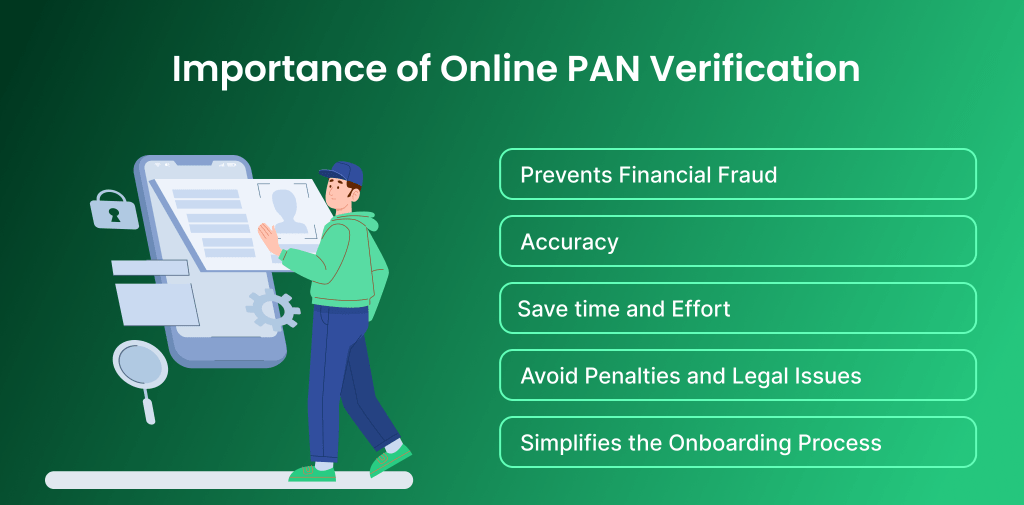
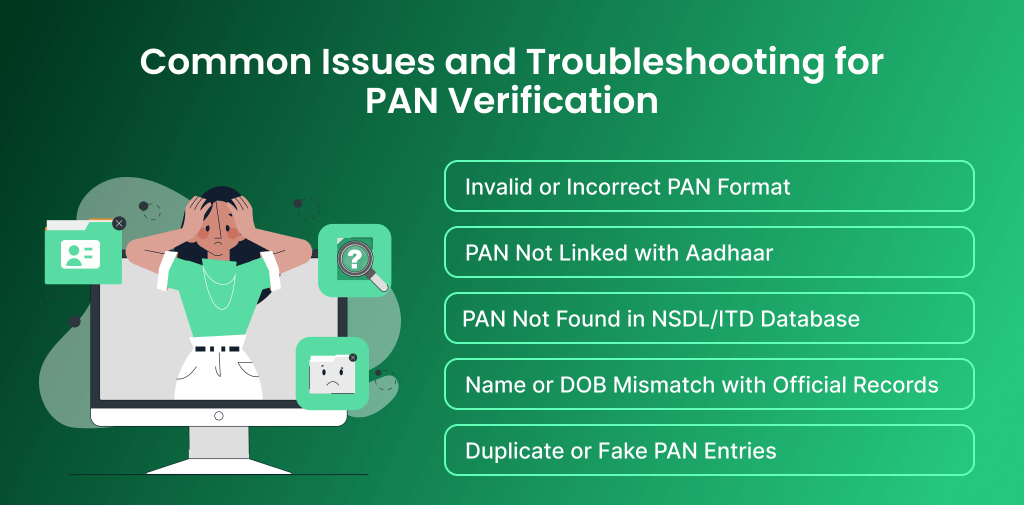
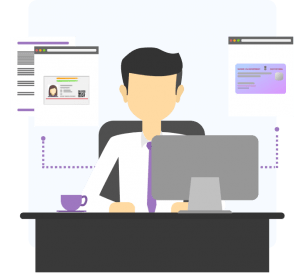

About The Author: Ashish Kesharwani
More posts by Ashish Kesharwani